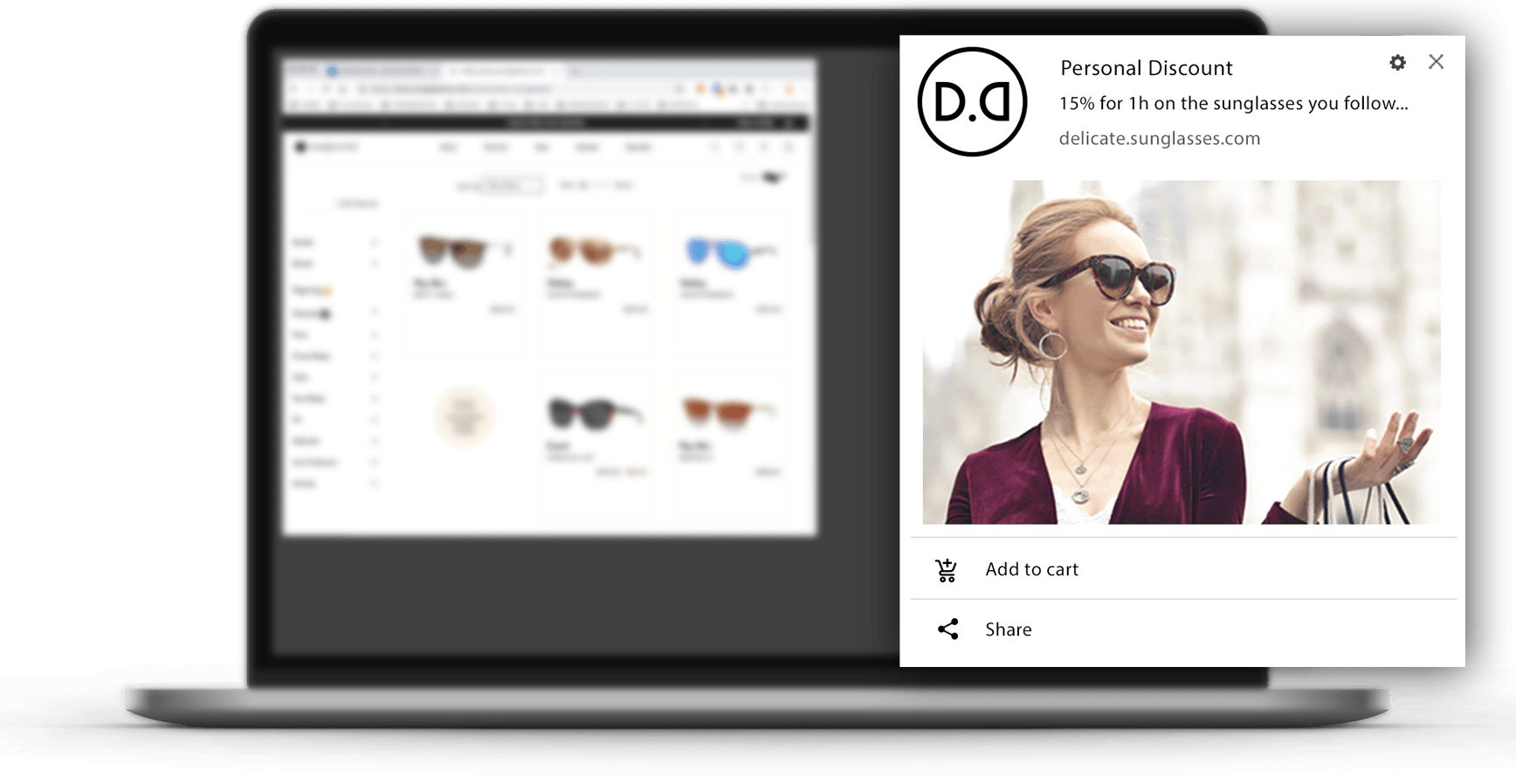Why my website must send web push notifications in 2023?
No credit card required
Web push notifications are alert style messages that can be sent to a user via desktop web and mobile web whether or not the user is on the website.
Push notifications are the building blocks of any great website marketing strategy. With an average CTR of 10%, web pushes are by far the most effective way to retain your visitors. With a conversion 30 times higher than email, web push notifications are considered much more efficient than emailing.
Although Web Push is not yet supported by iOS, they work perfectly on all other platforms, including Android phones, Windows, Mac and Linux desktops. Desktop notifications are very similar to mobile device push notifications. On a desktop screen, they appear in the upper or lower right corner, depending on the operating system used. On a mobile device, they work the same way as push notifications delivered from apps.
To be able to benefit from this marketing tool, you must first encourage users to register for push notifications.
It’s easier to sign up for web push than email, so the opt-in rate of web push is a lot higher than email. No need to provide an e-mail address or any other contact details, users can stay anonymous.
As soon as they subscribe, you can send them a push browser message even if they aren’t currently visiting your website.
What’s the difference between web push notifications and chrome notifications?
There isn’t any. Web push notifications is the generic name for alerts sent via the browser, whether on a mobile phone or a desktop computer. But they are also commonly known as Chrome push because of the extreme popularity of Google’s browser. In fact, web push are supported by are the major web browsers, such as Chrome, Firefox, Edge, Opera, Yandex and today, almost 80% of users worldwide use devices that support web push notifications.
How do push notifications for websites work?
Web push notifications work exactly like the native mobile apps push on Android phones and iPhones, except you don’t have to create a mobile app to send native push notifications.
Anyone with a website can send web push notifications after installing a simple Javascript code from WonderPush. No app is required. It doesn’t take more than 10 minutes to start sending push.
The first step is to get permission from the user to send them push messages. When visiting your website, your visitor is invited to subscribe to push notifications. With WonderPush, you can decide when’s the best moment and fully customize the process.
It then becomes very easy to re-engage users, and make your subscribers return to your site.
To do this, simply create a notification campaign. WonderPush provides you with a dashboard that makes the whole process easy, from entering your web notifications message to accurately targeting your users and previewing the notification as it will appear on Google Chrome or any web browser.
What is the anatomy of a web push notification?
Web notifications can vary in appearance by operating system and browser.
Web push include various mandatory elements to which you can add optional elements:
- A notification icon
- A notification title
- A notification message: Character count varies between browsers. Shorter is better.
- A notification URL: The domain sending the web notification.
What are the most frequent use of web push?
Basically, webmasters use push web to bring users back to their website. To do so, WonderPush provide you with the best ready-made push notifications to automate the following use cases:
- Welcome your user : (“Welcome Rebecca ! Enjoy 12% off your next order!”)
- Inform your user in real-time before your competitors (“Hot news: …”)
- Retarget buyers (“Discover our limited edition surfboard for you”)
- Remind user of an abandoned cart (“You’re just one click away from your dress!”)
- Reengage dormants users (“We miss you…”)
How do I install web push on my website?
Installing web push on your website with WonderPush is very easy.
Just follow our How-to for web push and you’ll start reengaging your visitors in less than 15 minutes:
You’ll need to :
- Install a JavaScript snippet on your pages
- Include a couple of files in the root directory of your website
- Configure a subscription prompt
How easy is to start with web push on WordPress, WooCommerce or another CMS?
WonderPush has created such a simple and powerful push notification service that you can install Web Push without having to ask your technical team. WonderPush supports most content management systems (CMS) including:
Web push for WordPress
WonderPush makes it easy to install and automate web push each time you make a post on your WordPress site.
Web push for Woocommerce
WonderPush makes it easy to automate web push abandoned cart reminder.
How do I migrate to WonderPush ?
If you already use a push provider like Onesignal, Pushcrew or Pushwoosh and want to join our community of 5000+ developers that trust WonderPush, migrating is very easy: all you have to do is add WonderPush to your Website, and follow our step-by-step instructions for most major push notifications services.
Read more about chrome notifications and web push
Push API
The Push API is a W3C specification describing how a notification service can send a push message to a Web application, via the Web Push protocol.
Service Worker API
The Service Worker API provides the foundations of the web push notifications API. Service Workers typically do much more than just push, so if you use push you should be familiar with them.
All about Push
A very good article about web push by Joseph Medley, Technical Writer at Google
Ready To Get Started?
send unlimited push notifications starting €1 / month
No credit card required
Need 24/7 support?
We offer a wide range of corporate options including 24/7 support,
training, account management and more.